CPU
CPU

You have made sure that your CPU is compatible with your motherboard with its socket type.
Step 1. Open up the CPU socket on the motherboard, there should be a little lever on it which you slide to release it.
CPU Socket
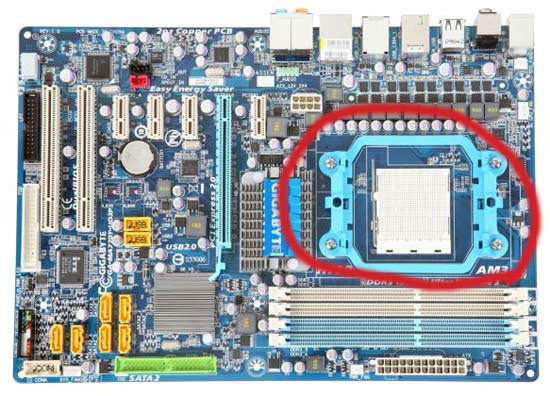
Step 2. Make sure that the cpu is in the correct side. To check this, look under the CPU to and take note of the small holes and align it with the socket on the motherboard. There should also be a little triangle indicator that tells you which side it should be, the same applies to the motherboard socket.
Back of CPU
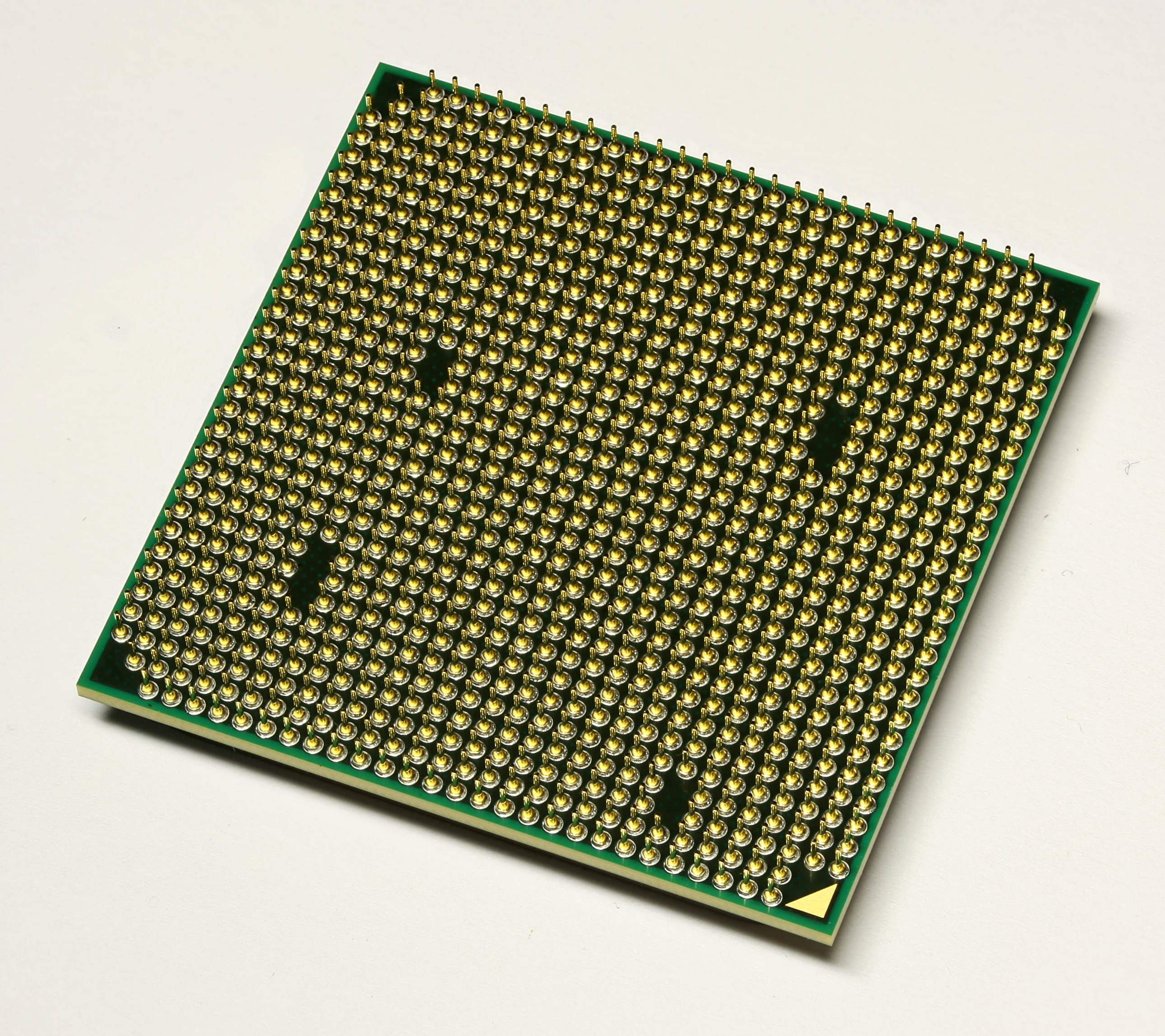

Step 3. Gently slide in your CPU into the socket and lock it in by sliding the lever under.
Step 4. Your CPU came with some thermal paste on purchase. open that up and place about a drop on top of the CPU on the center.
Thermal Paste

Step 5. Your CPU also came with its own heatsink and fan. Each CPU's heatsink and fan instructions are different, so you will most likely have to refer to the CPU's own instruction manual to install it. It is not hard, the basic goal is to attach the fan to the heatsink and the heatsink to the CPU.
Heatsink

Done