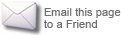Virtual DJ
Publisher: Virtual DJ





Virtual DJ offers a simple, clutter-free design interface that deceptively conceals a variety of high-quality, advanced tools and options. With Virtual DJ, use is painless and instantaneous, with both intuitive automatic and precise manual settings available to seamlessly direct your mixing efforts. Best of all, Virtual DJ automatically recognizes the style of music, adapting its mix to suit the tempo, pitch and key, or cueing the tools for manual changes.
Design Features: 
Virtual DJ offers some of the most intuitive and effortless automatic settings available in DJ Software programs. Playlists can be chosen automatically or manually, but thereafter, Virtual DJ takes over, smoothly transitioning between tracks, matching beats with the new FAME algorithm and automatically calculating and synchronizing BPM. Best of all, even in automatic mode, effects can be integrated in real-time with no delay.
Virtual DJ is compatible with iTunes playlists and also includes a CD to MP3 encoder to ensure a higher fidelity of audio compression. Virtual DJ provides for both CoverFlow and text only song browsing, while the song database itself comes complete with an easy-to-use search feature which can be categorized manually or automatically according to file location on hard drive or playlist.
Input/Output: 
Virtual DJ is fully compatible with iTunes libraries and playlists, as well as other audio file formats such as MP3, WAV, ID3 and others. Best of all, Virtual DJ features Automatic Hot-Swap for external hard drives, providing for easy use of files not located on the immediate hard drive. Virtual DJ can also function as a line-in for MIDI devices and external controllers.
Virtual DJ comes equipped with ready-to-burn file recording, while also providing for the direct broadcast of DJ sets on the internet.
Performance: 
Virtual DJ’s automated settings provide for smooth and seamless performances every time; however, those that wish to operate manually are unlikely to be disappointed. Effects, samples and loops, when manually applied, are executed perfectly thanks to the Beat-aware effect plug-ins, automatic beat matching and automatic beat-aware LOOP functions.
Help/Support: 
Virtual DJ provides official user guides, while hosting an online community that provides tutorials, technical support and a platform for broadcasting.
Summary:
Virtual DJ provides for a unique experience in DJ Software, offering an impressive variety of advanced controls and tools and yet never straying from a simple, easy-to-use interface. While it lacks many of the features and settings that top ranked TRAKTOR has, Virtual DJ is unlikely to disappoint.





 del.icio.us
del.icio.us Digg
Digg StumbleUpon
StumbleUpon Yahoo! My Web
Yahoo! My Web Facebook
Facebook Google Bookmarks
Google Bookmarks ma.gnolia
ma.gnolia Newsvine
Newsvine reddit
reddit Windows Live
Windows Live