Graphics Card

This step is optional in some cases. The motherboard may have its own integrated graphics card unit which can be used. You may skip this step if your motheboard has one. Your graphics card is used to display pixels to create images/videos on to your monitor. It is mostly used for graphic artists or PC gaming.
Step 1. Locate your PCI-Express slot on your motherboard. It's usually the colored slot near the back side of the case.
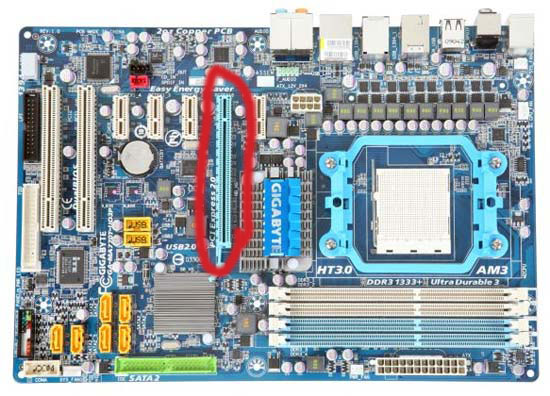
Step 2. Insert the graphics card into the slot and make sure it locks in place.
Step 3. Screw the graphics card to the case.
Done