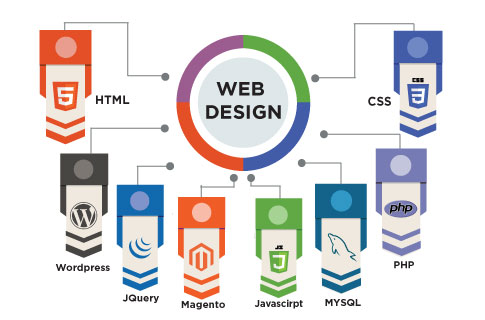Html Introduction

What is HTML? HTML stands for HyperText Markup Language. Developed by scientist Tim Berners-Lee in 1990, HTML is the "hidden" code that helps us communicate with others on the World Wide Web (WWW). When writing HTML, you add "tags" to the text in order to create the structure. These tags tell the browser how to display the text or graphics in the document. For example, the following document has a simple layout (structure). Notice there are three major parts: a heading, two paragraphs and a bulleted list. Text editors To achieve a similar layout in a browser, you use a text editor. This is where you put all
HTML is the standard language for creating Web pages.
- I get lots of exercise
- I enjoy the freedom
- I have an opportunity to be in the sun.
- Examples in every Chapters
- HTML Text Formatting
- HTML Quotations and Citations
A Simple HTML Document
Example:
Why I like to go swimming in the summer.
Swimming is my most favorite activity in the summer. When the sun is shining and the air is warm, you will find me dipping into my backyard pool. It’s not an impressive pool, only three feet deep, but it’s mine.
There are three reasons I like to swim:
Html5 Tutorial
with HTML you can create your own Websites. This tutorials will teache you everything about HTML. Hopefully with my help it will be easy to learn how to creat your own website - enjoy.
This tutorials contains hundreads of HTML examples.
With our online html editor, you can edit the HTML and view your work results
bold formatting using the element
Strong formatting using the element
Italic formatting using element
Emphasized formatting using the em element
Small formatting using the small element
Marked formatting using the mark element
Marked deleted using the del element
Marked deleted and inserted using del and
Marked inserted using the ins element
Supercript formatting using the sup element
Subscript formatting using the sub element
Formatting short quotations with the q element
codecademy.com.