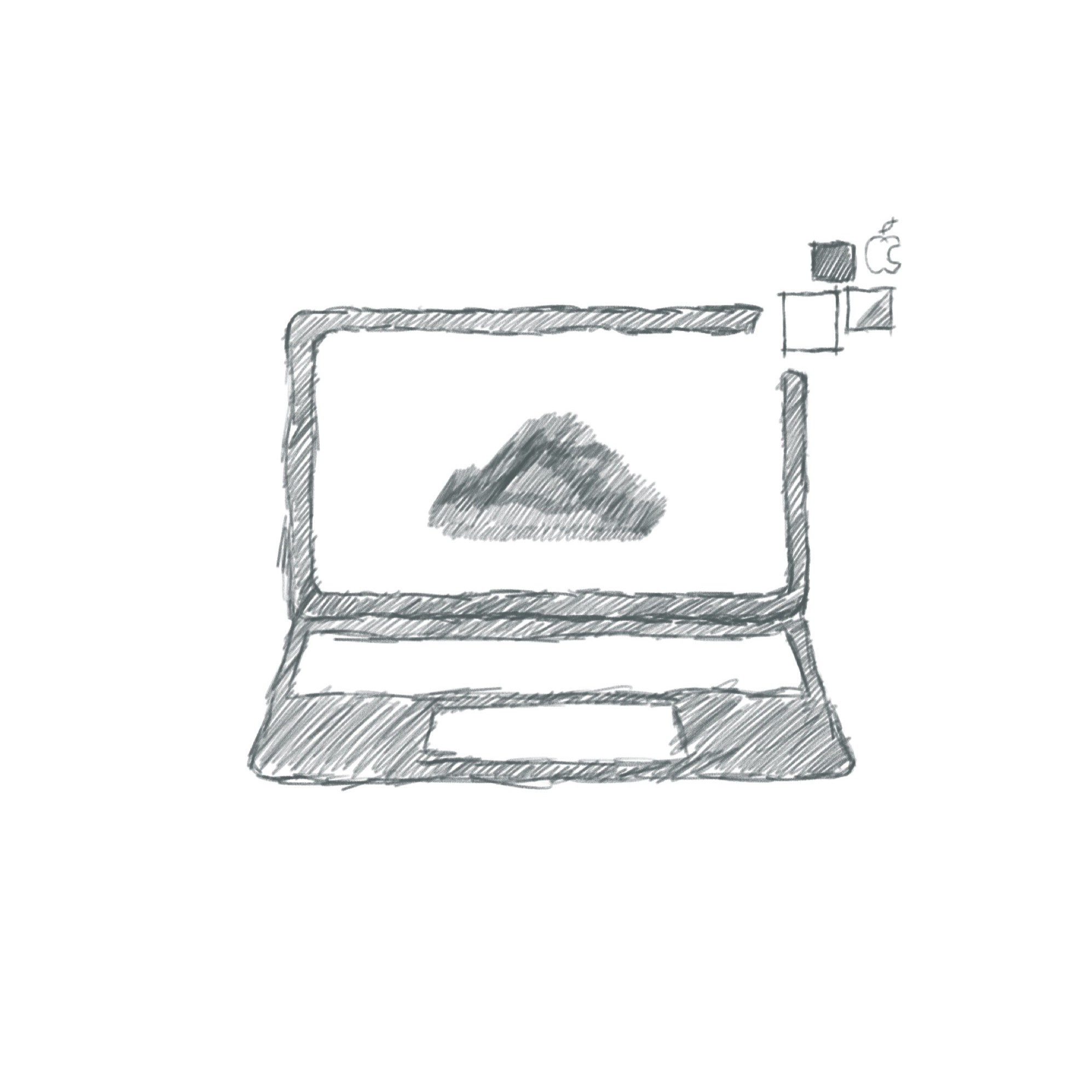Lenovo X1 Carbon (G11)
Lenovo annually improves on their X1 Carbon line of laptops, and the X1 Carbon G11 is amongst the strongest of their laptops. It's display is a very smooth 60Hz 1920 by 1200 display. The base version of this laptop only has 16GB of RAM, but Lenovo's components were designed for maximum efficiency, allowing you to multitask seamlessly. I've personally had no issues with running multiple Microsoft applications on this device, along with other demanding applications like the Adobe library of apps. Because it's not the latest of Lenovo's X1 Carbon line-up, you can get it for $1,299 on their website (without upgrades, as of 11.30.24). It's not necessarily cheap, but it's light-weight efficient design makes it a great machine to use for years.

Macbook Pro M4 (2024)
Ever since apple began manufacturing their own 'M' series of chips, their products have been leagues above the competition in terms of power and efficiency. Their latest M4 laptop benchmarks an average of 22% faster than the latest Intel i9 processor, the chip that's used in most high-end laptops and computers today. If that wasn't impressive enough, the Macbook M4 manages to do this while also consuming less battery. This laptop is also built to last, with a strong aluminium casing and a magnetic charging port, ensuring that the laptop won't call of a desk if the wire is tugged on. The major downside with Apple's laptops, however, is that it uses its own user interface and software. While it's great for those who exclusively use apple products, it's lack of integration with competitor applications and softwares make it less customizable.

HP Pavilion Aero 13
HP has been manufacturing computers and components since 1939, and the years of experience in this field joins together to create a great business computer at a better price tag. HP uses AMD chipsets instead of Intel chips. AMD's chips are also incredibly powerful and impressive, allowing you to multitask without any hiccups. The main downside to this laptop is that a 32GB RAM is not an option. However, even with 16GB RAM, it still uses it's components efficiently to create a great user experience.