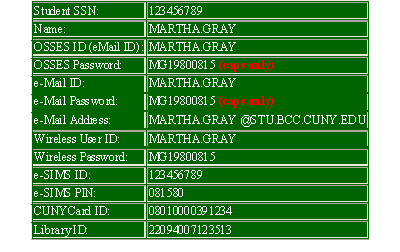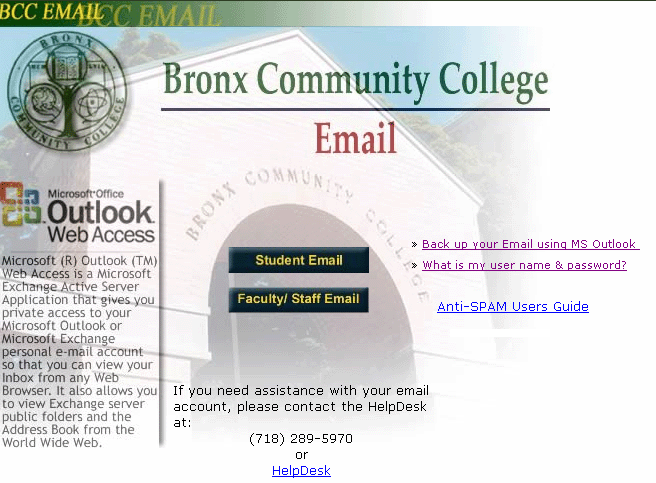
Home· Accessing eSims· Helpful Links
To access your eSims pin number and username you will need to open your browser window and type Bronx Community College's Web email, www.bcc.cuny.edu/email. The page below will open.Click on the "What is My User Name and Password" link.
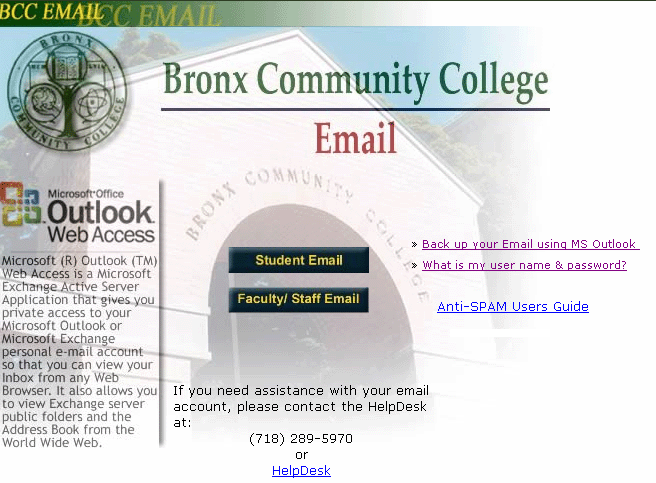
The below page will open asking you to enter your social security number and date of birth. Once you have entered this information, click the submit button.
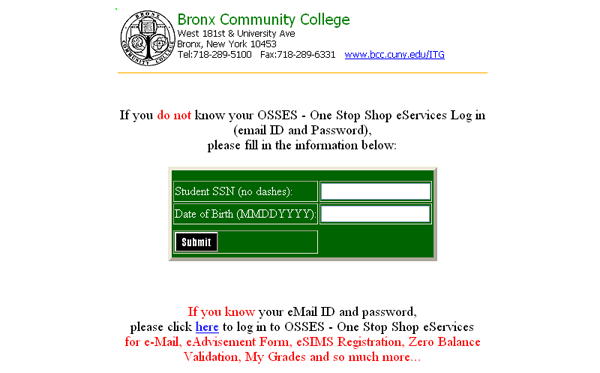
The next page to appear will contain all your student information, including your esims pin number,email address and password, etc. You can either write it down or print a copy for your records.