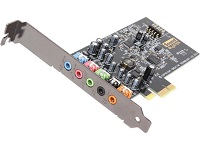Required Parts: All parts in this section are required to boot up and use the computer. |
Case or Housing Unit |
part of a computer that holds all the components together. Comes in three forms; small, mid, and full sized tower. The bigger the case the better the airflow and the easier to upgrade to any part. Airflow is extremely important as it keeps the components from burning out. Some parts come in different sizes, which in some cases determines its strength. |
Motherboard |
is the part of the computer where everything comes together and connects. It could be compared to nerves where signals travel from part to part. Depending on the motherboard, the choice you have for a processor is limited as motherboards are built strictly around a processor. So your options are either an intel or amd compatible processor. Most if not all include an internal graphics card and sound card. |
Processor(CPU) |
or most commonly referred to as the cpu, is the brains of the computer. It is responsible for processing all the information it is receiving from all the parts in the computer and making it usable in your operating system. Given the size of it, it’s hard to think such a small part determines the speed of a computer. Some computer builds even allow for more than one cpu at once. |
Cpu Fan |
used to prevent processor from overheating and malfunctioning. |
Ram |
short for random access memory is the part of your computer that is used as instant memory. It is always in use as a temporary location to execute instructions from your computer. Opening up many applications at once will deplete the amount of ram you have left, which will either slow or crash your computer. Not all ram is the same, there are different types of ram that will increase the speed and storage such as DRAM or SRAM. There are 4 slots commonly found on motherboards for ram and depending on your motherboard and operating system you can get a maximum of 128 GB of ram. |
Hard Disk Drive (HDD) |
is the part of the computer that stores information. Everything from the operating system to pictures and music is stored on the hard drive. The hard drive capacity usually comes in gigabytes (gb) but many who need more storage store in terabytes (tb), which is 1000 gb of memory. It is made up of moving parts. |
Solid State Drive (SSD) |
same function of a hard drive but is faster and consists of no moving parts. Much more expensive and has a shorter lifespan than its counterpart. |
Power Supply (PSU) |
The part of the computer that supplies power to each part of the computer. It is recommended to install last to better manage the cables for a more organized look and increased airflow. |
Operating System |
is the software part of the computer, which communicates with the computer parts and lets you use the computer fully. The most common ones you may have heard of is windows 10 or the mac os (apple). There is also linux but it is mainly used as an open-source platform and has limited uses for consumers who do not program. |
Optional Parts: Parts are not required but recommended for specific use. |
Fans |
Computer fans are used to create circulation of air in the case to prevent overheating the computer parts. It is strongly recommended to at least have 1 to 2 fans but you can never have too many fans as long as your case and motherboard support it. |
Video Card or Graphics Card |
is the part of the computer that interprets the visual signals being sent from the computer. It allows the image to show up on the display panel. Having a dedicated video card rather than depending on the motherboards internal video card would allow for better visuals during games or art applications. |
Sound Card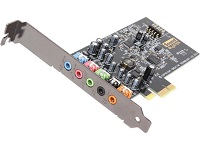 |
is the part of the computer that interprets sound signals being sent from the computer. It allows sound to project from the monitor or speakers. Having a dedicated sound card will vastly improve the sound quality to qualified products such as surround sound or higher quality speakers. |
Optical Drive |
is the part of the computer that interprets sound signals being sent from the computer. It allows sound to project from the monitor or speakers. Having a dedicated sound card will vastly improve the sound quality to qualified products such as surround sound or higher quality speakers. |
Network Adapter |
allows the computer to receive wireless signal from a router. This is not recommended because your desktop should always be connected through an Ethernet cable for the best network possible. |
Capture Card |
allows the computer to record or stream activity. Mainly used by content creators and steamers to display their skills or creativity. |