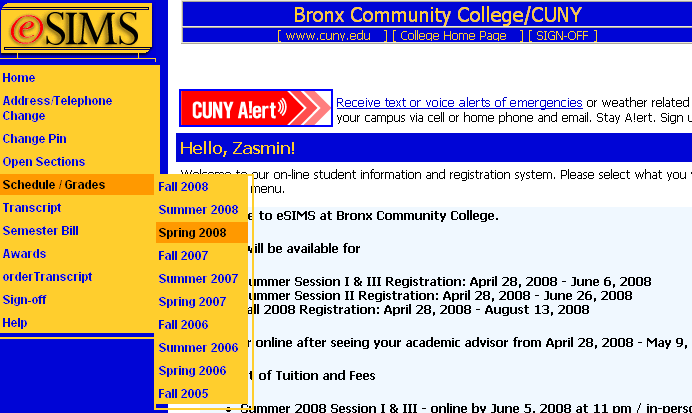
Beginning of Page· Home· eSims Pin Number · Helpful Links
Select "Schedule/Grades" and then "Spring 2008".
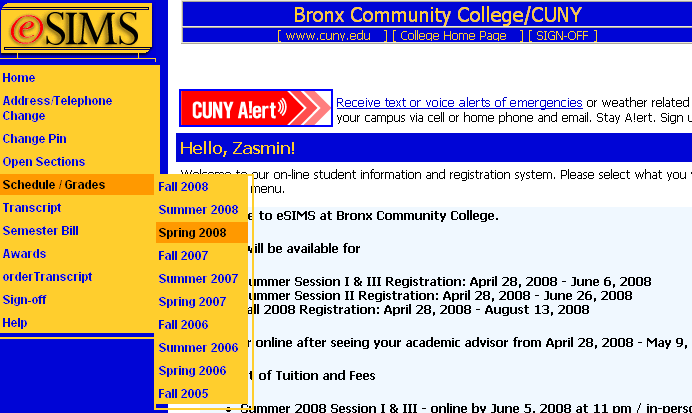
This page will display your registered Spring 2008 course scheduler. Close window.
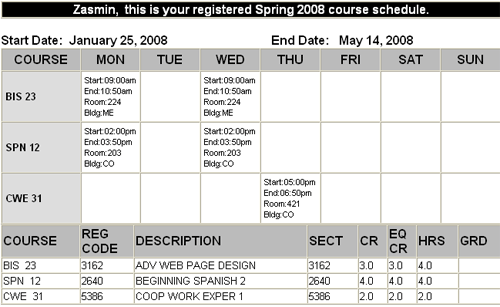
Select "Transcript" and then "Undergraduate Degree".
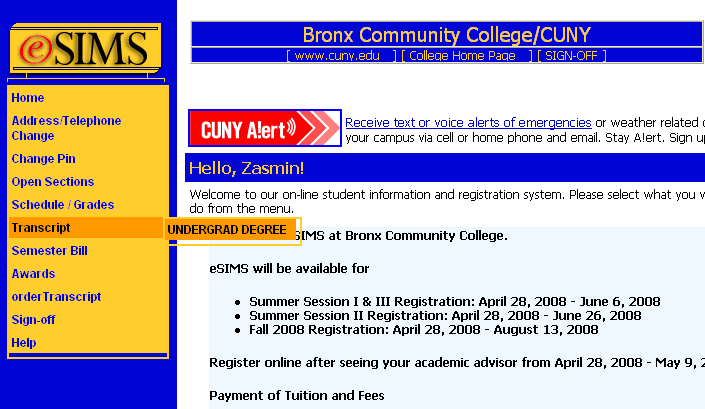
This page will display your Unofficial transcript. Close window.
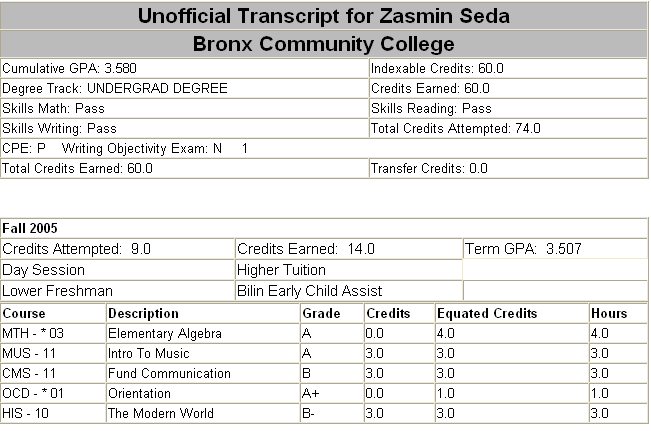
Select "Semester Bill" and then "Spring 2008".

This page will display your Semester Bill for the Spring 2008 semester. It will include your charges and awards.
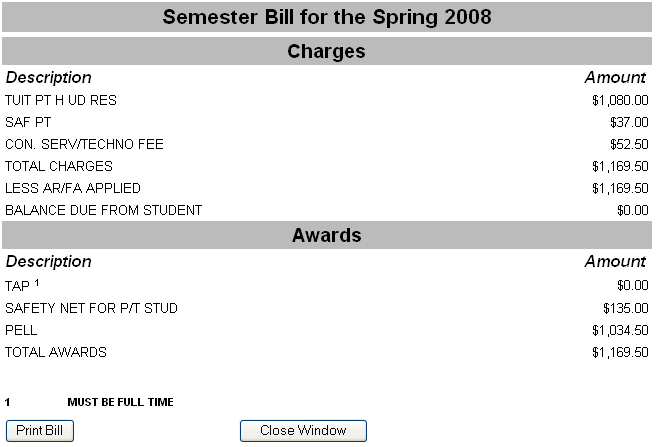
Select "Awards" and then "Spring 2008".
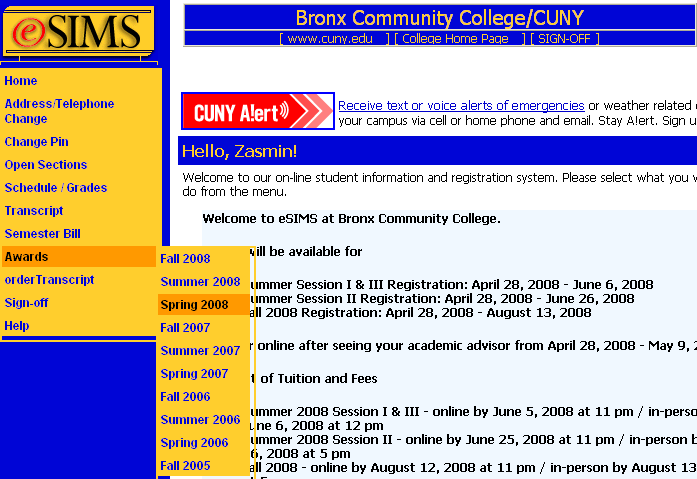
This page will display your Awards for the Spring 2008 semester.
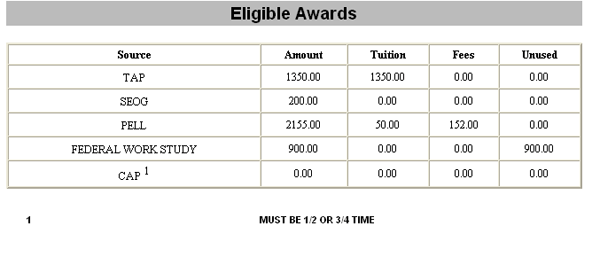
You can also order your transcript using eSims. Just select the "Order Transcript" option and follow directions.
If you have encountered any registration problems, you can choose the eSims "Help" option.
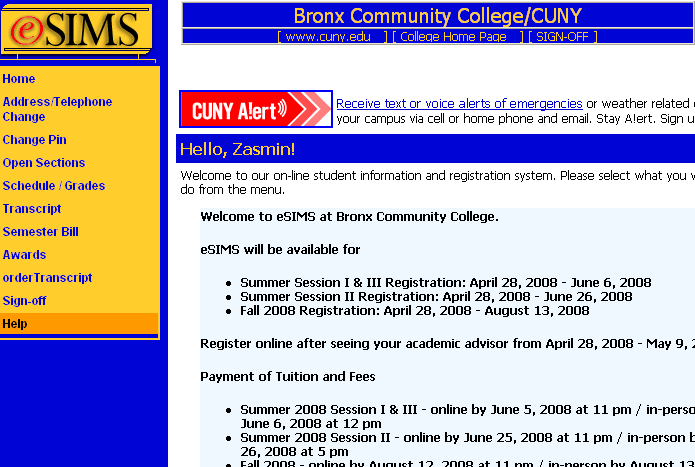
Fill out the form shown below which will be reviewed by a customer service representative. Once you have filled out the form select submit at the bottom of the page. A customer service representative will then contact you.
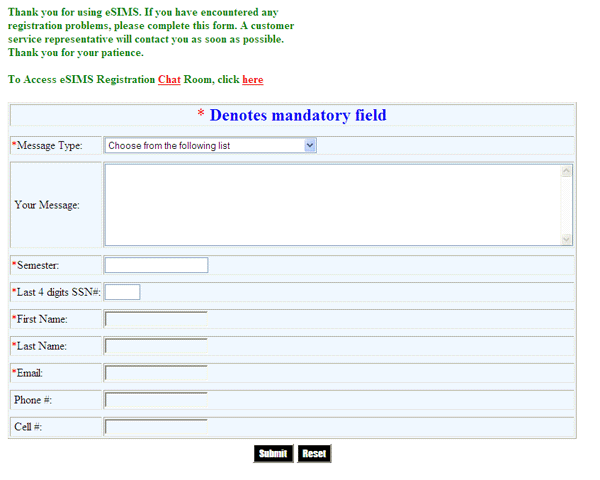
Once you have finished with eSims be sure to sign off.