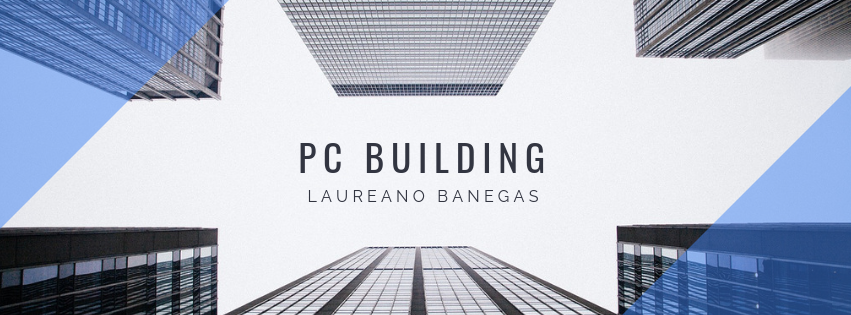CPU/Motherboard

The CPU, short for Central Proccessing Unit, is the "brain" of a PC. There are two components in a CPU, the ALU(Arithmetic Logic Unit) which is in charge of performing arithmetic and logical tasks, and the CU(Control Unit)
CPUs also have cores and threads. Cores are essentially more proccessing units. Originally CPUs only had one core in them. Eventually CPUs were being made with two cores, known as dual core. This meant that the two cores could perform two tasks at the same time, giving users a higher performing pc. Some server-specific
In some cases, having a powerful CPU can be good for a powerful workstation PC, as well as a powerful gaming PC.
The two major CPU makers are Intel and AMD. Intel CPUs are typically more expensive than AMD CPUs, however they are more powerful and Intel is a staple of the CPU and computer industry. AMD CPUs are good value chips, they have high performance but with a lower price than Intel. Choosing which brand of CPU will go into your computer is entirely up to the user, with factors such as overcloking, cost, cores, threads, and core speeds being some of the factors that go into the final decision.

For those interested in a workstation PC, and have a very high budget, AMD's Threadripper line of CPUs is the right CPU. It can handle many processes due to the fact that it has an astonishing 32 cores, 64 threads. This CPU is the top of the line for anyone looking to build a workstation PC.
Choosing a motherboard is the next step in choosing your components. Intel chips only work with Intel socket motherboards, and AMD chips only work with AMD socket motherboards. AMDs newer sockets are called AM4, but previous ones include AM3 and AM2. Intel sockets are named LGA 1156(core i3, i5, i7), LGA 1155(i3, i5, i7). A quick and automatic way to pick a compatible motherboard is on PCPartPicker(link can be found in the helpful links section). PCPartPicker automatically detects which kind of CPU you have and only displays motherboards that are compatible. Motherboards come in E-ATX(Extended), ATX(regular size), M-ATX(smaller than ATX), and finally ITX(smallest). Size does not matter when picking a motherboard, it is totally up to your preference. Some motherboards might only have 2 RAM slots, which can be an issue if you want to upgrade to more RAM sticks. Motherboards can also have features such as RGB lighting. Your motherboard does not only host the CPU, it hosts the GPU, RAM, Case fan connectors, USB connectors, Front pannel connectors, CPU cooler, and some have headers for RGB lighting strips if needed.